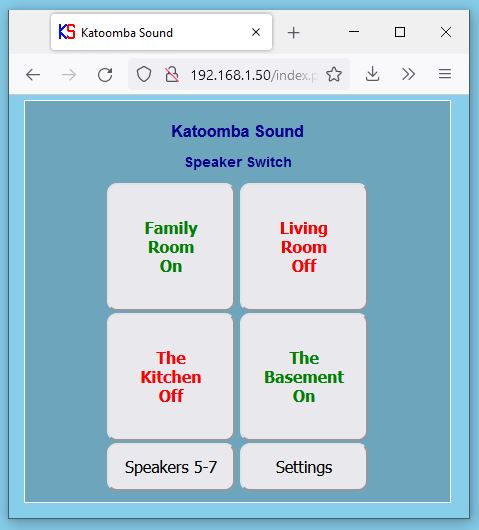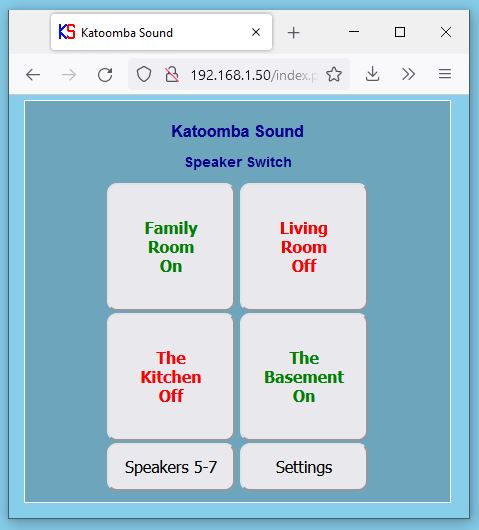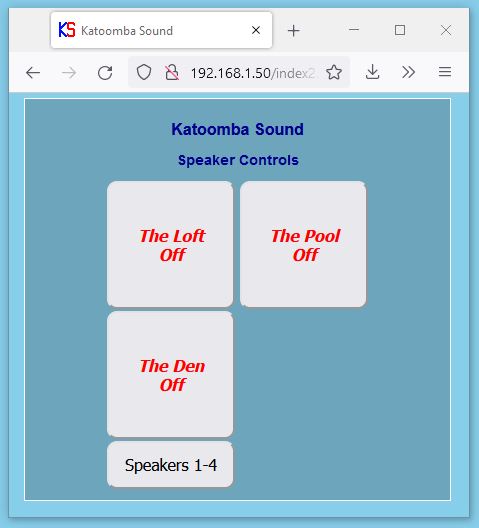1. The URL of the speaker switch. If you do not know the URL, see the
Network Setup. section.
2. A mobile phone with an Internet browser or a computer device with an Internet browser.
3. The speakers that were intended for use with the speaker switch need to be correctly connected to the speaker switch speaker terminals. If the speakers are not connected, see the
Speaker Wiring section.
4. An amplifier with a sound source must be connected to the speaker switch input terminals.
5. The speaker switch should be powered on (start up takes approximately 1 minute).